The announcement last month of the end of the Amazon Drive service caused a stir in many places: web uploading will end in January 2023, and downloading will end in December of the same year.
Since the service offered with unbeatable terms that unlimited storage of photo (still image) data and included Amazon Prime fees, I am sure there are many photo enthusiasts (I am one of them) who used the service as a backup destination for their data files.
As is usual with such unbalanced services, I was prepared for the end of the service at some point, but I had imagined the end of the service as a “separate charge and fee”, so I was a bit surprised at the “We’ll stop excepting photos”.

I know that the Amazon Photos service will continue to store photo data, but it doesn’t fit my (and probably many other photographers’) needs to store large amounts of data in hierarchical folder formats. So, in effect, this is a sign of Amazon’s intention to farewell with the camera guys. I guess they are saying that collecting smartphone photo data from ordinary users is enough to train their own AI.
Now, I have been thinking a lot about how to back up my own photo data for the past months.
So far, I have been dropping the data from my camera to my PC, immediately and automatically backing up all the data to Amazon Drive, and then transferring the data that has accumulated beyond a certain level to an external hard drive at hand in order from the oldest to the newest. This dual storage of “cloud” and “PC + external HDD” is possible thanks to Amazon Drive’s unlimited storage capacity, including raw data.
How can we realize dual storage without Amazon Drive in the future?
If we want to duplicate the physical storage only, do we think about creating a RAID environment at home? While thinking about this, I also did a little study on the following site.
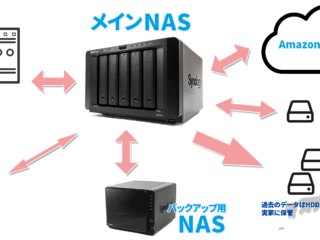
Hmmm. I think it would be very difficult both economically and technically if I think about it properly….
So, after half-hearted research, here is my conclusion.
1) Immediately and automatically back up image data transferred from camera to PC and data processed by raw development, etc. to (another non-Amazon) cloud.
2) Once every three months, manually copy the data stored on the PC to twin external SSDs (ex. Unit A1 and Unit B1), each with the same contents. The data on the PC will be erased when the copying is finished (the data in the synchronized cloud will also be erased).
3) When the SSDs are full, buy two new ones (ex. Unit A2 and B2) in one set.
4) When the SSDs are found to be failing, buy a replacement for the failed unit each time and replace it with a copy of the data from the partner’s Unit AX/BX.
Now the data within the last 3 months is (temporarily) double-stored in PC and cloud. Data prior to that time would be double-stored on the SSDs of both Unit A and B.
This is a primitive method, and of course there are some drawbacks: in addition to the time-consuming work of copying the data to two devices once every three months, I will have to buy more SSDs, which cost more per capacity in exchange for reliability, and the data for the entire period will no longer be in one storage device. Even checking is quite a hassle.
However, as an amateur photo enthusiast IT caveman with 1TB of data that will last about 2 years, I thought this was as close to an acceptable measure as I could get, considering the balance of funds, technology, and time required.
I am curious to see how other like-minded people around the world will approach Amazon Drive X-Day.



