This is a small story that is of no importance to those who don’t care about it.
But for me, it’s not a small piece of happy news.
I noticed it a little late, but the LEICA DG VARIO-ELMARIT 50-200mm is now in the database of Lensfun in the May update.
Unlike lenses for other mounts, Adobe has not released lens profiles for Micro Four Thirds lenses, which are required to correct the RAW data when outputting JPGs. Distortion and light falloff can be “automatically corrected” based on non-public information if you use the manufacturer’s genuine or Adobe’s development tools, but minor tool photographers like myself, we rely on the Lensfun database, provided by a team of independent volunteers, to supply us with correction data.
I currently own 5 m4/3 lenses. Except for the fisheye lens, which I have no interest in using corrections for, I currently own five m4/3 lenses: the 25, 45 Macro, 12-60, and 50-200 Panaleica lenses. Only the 50-200 is not included in the Lensfun database, and I have been yaking about it for the past year or so.
But now, ta-da!

We’ve imported the updated, up-to-date database information, and this is how it’s sunny and ready to use on ART!
Updating Lensfun’s database was actually not that easy for me, being a weak-minded person. For your reference, I’ll make a memo note of how I did it in my case using ART 1.13 on windows 10. If you try this, please do so at your own risk.
1 Download the windows version of lensfun data set lensfun-0.3.95 from here
2 Download the zip file dbupdate.zip, which contains the program to update to the latest version, the batch file to run it, etc., found on this board
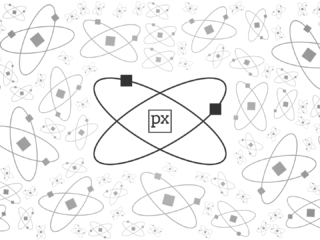
3 Place the batch file (dbupdate.bat) and other 3 files you got in step 2 in the root (or should I say, top level directory) of the lensfun-0.3.95 folder in step 1, and run the batch file while connected to the Internet. This will rewrite the xml files in the lensfun-0.3.95>version_2 folder to the latest version.
4 Replace (overwrite) the xml files in the art>share>lensfun folder with the rewritten latest xml files. In my case, I had to log in to win10 with administrator privileges before overwriting the files in this folder.
The update is now complete.
Now that the weather is getting hotter, I’ll have more opportunities to take the DC-G99 out for shooting, which I can do with less weight!


